« Pastor to Presidents | Home | Wednesday Weekly Webcast »
By Jeremy | August 14, 2007

To all my Wordpress using blogger friends: I'm having trouble activating a number of Wordpress plug-ins:
Snap Preview AnywhereTM
MySpace Crossposter
Xanga Cross Post
WordPress Database Backup
wp-cache 2.1.1
Any tips on how to get these plug-ins working (beyond pressing "Activate" which doesn't seem to actually do anything)?
11 8 credit loan problem payday8 payday 11 advance loan ukequity loan hawaii home 90quick savings payday loan accountmortgage adjustable loanadjustable information loan raterate mortgage loan adjustable calculatordisclosure rate loan adjustable mortgagepayday illinois advance loanloan tax advance income
Topics: blogging | 2 Comments »
 To all my Wordpress using blogger friends: I'm having trouble activating a number of Wordpress plug-ins:
To all my Wordpress using blogger friends: I'm having trouble activating a number of Wordpress plug-ins:

 Welcome to the professional website and personal weblog of Jeremy Del Rio. Whether you're a client, friend, or curious onlooker, please don't stay a spectator. Engage the conversation. Your contributions matter here.
Welcome to the professional website and personal weblog of Jeremy Del Rio. Whether you're a client, friend, or curious onlooker, please don't stay a spectator. Engage the conversation. Your contributions matter here.

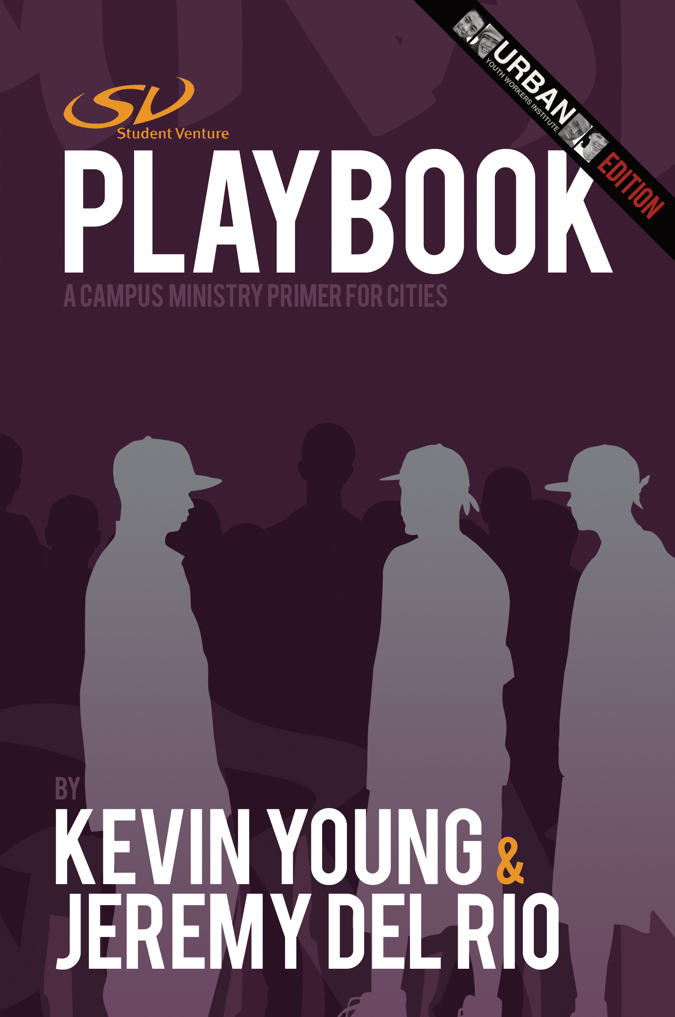





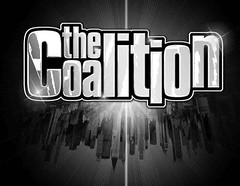










August 14th, 2007 at 8:03 pm
dude it blog plugin mania… it’s like taking too many prescription medicines at once… maybe… i dunno, i avoid plugins cuz iv’e just had a buncha trouble with them over the years
August 15th, 2007 at 7:03 am
I’m not so familiar with those specific plug-ins, but you can always find the page of whoever designed them & often someone else is having the same problem, has posted their question (or you could post yours) and there is some code that they’ve figured you need to add in order to adjust some defect. Try that out.